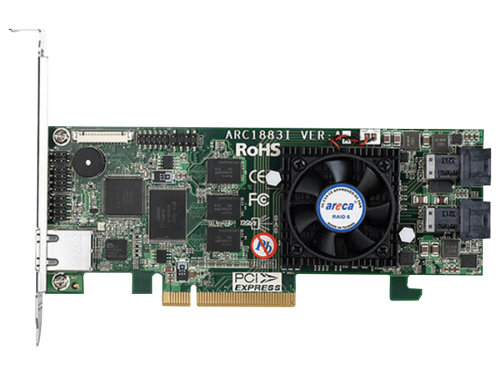ARC-4038ML
Starting Price:
$909.00
The ARC-4038ML is an 8-bay 12Gb/s directly-attached storage enclosures for PC and Mac high
capacity storage needs. Designed and leveraged with Areca existing high performance external
PCIe RAID adapter, this disk tower can be configured to RAID levels 0, 1, 1E, 3, 5, 6, 10, 30,
50, 60, Single Disk or JBOD, making it an ideal solution for high performance and fault-
tolerance protection video data. The ARC-4038ML is a compact disk tower uses only two high
speed SFF-8644 connection to the HBA or RAID controller installed in your system. High
transfer rates make the ARC-1883X or other 12Gb/s HBA/RAID adapter with ARC-4038ML well
suited for audio/video application especially the rapidly growing demand from the Mac video
editing markets.
This is an Alert
Note:
Adding color to TALINO Chassis will cost an extra $400 and have a one-month additional lead time. Exact color may vary.
Adding color to TALINO Chassis will cost an extra $400 and have a one-month additional lead time. Exact color may vary.
Online Purchases and Pricing are for the US only. For International Purchases and Support Please Contact Us. Image represented in photograph is stock; customizations will render each system unique.
PRODUCT DESCRIPTION
The ARC-4038ML has integrated the 12Gb/s re-driver chip on its backplane. This can
guarantee the signal from external connector on the external 12Gb/s SAS HBA/RAID adapter to
the ARC-4038ML cable-less backplane connector without compromising performance. The
intelligent cooling continuously adapts to environmental conditions by automatically controlling
the speed of cooling fans. This super silent design, optimizing balance between noise reduction
and necessary cooling, helps the resellers to offer the cost effective storage solution for video
editing and digital content creation.
Highlights/System Architecture:
- Cable-free 12Gb/s re driver SAS/SATA backplane design for 8 removable drive trays
- Simple serial bus connection for fault/activity LED (only with Areca external RAID adapter)
- Compatible with SAS host bus adapter and SAS RAID controllers
- Built-in intelligent cooling fans for self-contained ventilation and buzzer alarm
- Can be used with 2.5 drives without the use of converters
- LED indicators for fault and Activity/power on each HDD tray
Related products
-
ARC-1883
$909.00 Select options This product has multiple variants. The options may be chosen on the product page -
ARC-1330
$429.00 Select options This product has multiple variants. The options may be chosen on the product page -
ARC-1203
$259.00 Select options This product has multiple variants. The options may be chosen on the product page