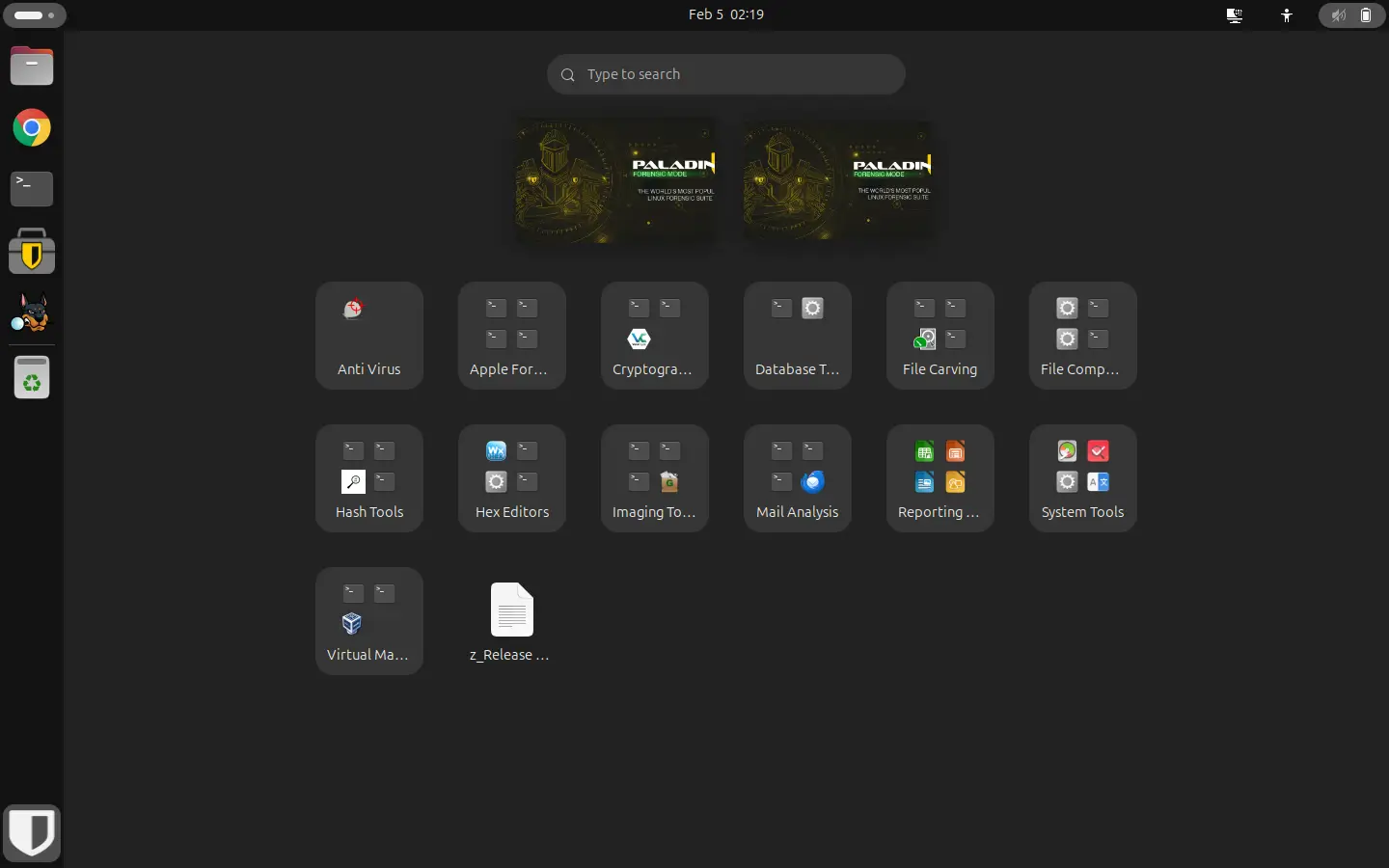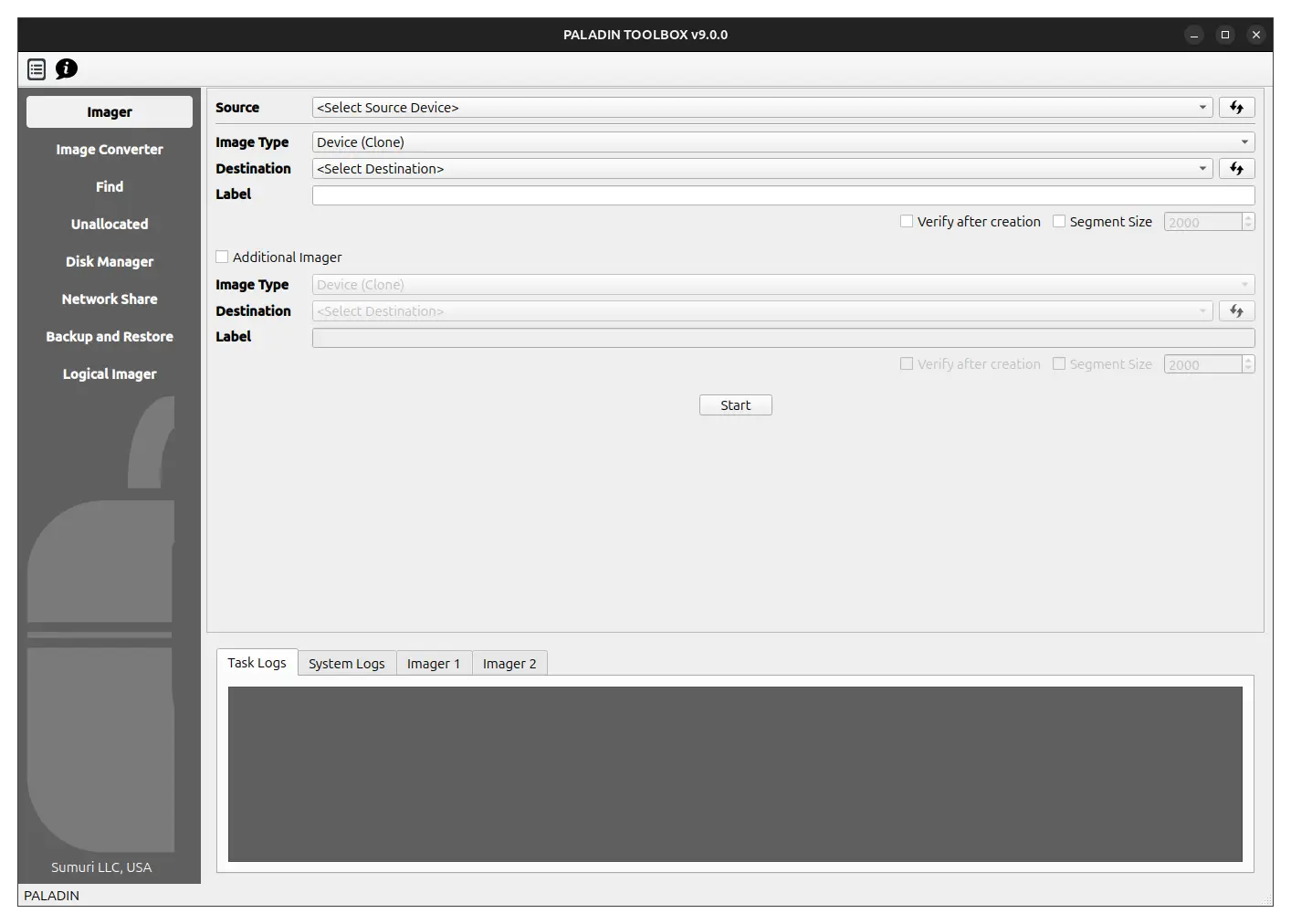SOFTWARE UPDATES
Download the latest version of software below.
PALADIN LTS Version 9.0.0
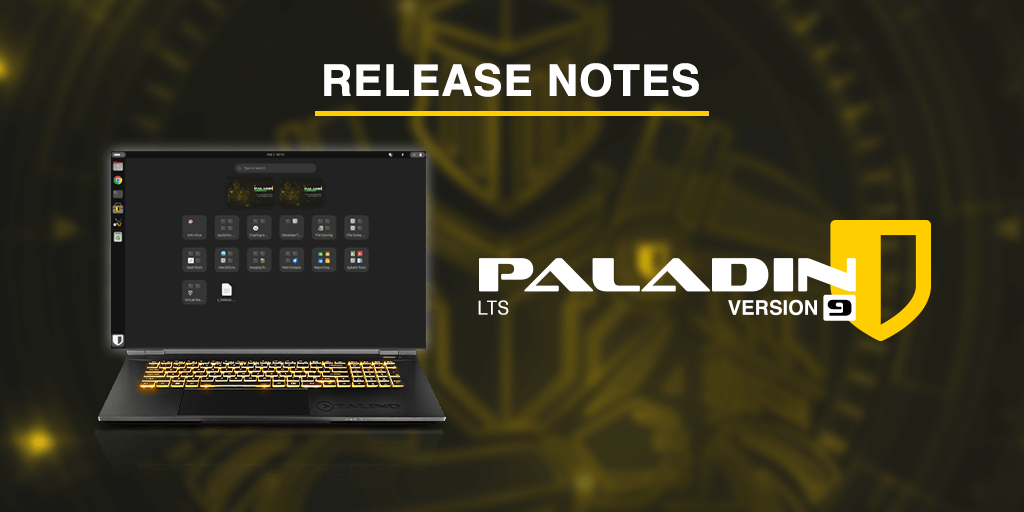
PALADIN LTS Version 9.0.0 Has Arrived
Smarter. Faster. Purpose-Built for Digital Forensics.
We’re proud to announce the release of PALADIN LTS Version 9.0.0, the latest evolution of our trusted forensic platform—designed by practitioners, for practitioners. With a modernized Linux foundation, expanded hardware support, powerful new features, and critical forensic safeguards, this release delivers the stability and performance digital examiners rely on.
What’s New in PALADIN LTS Version 9.0.0
- A Modern Core, Forensically Hardened
- Built on Ubuntu 24.04 LTS, PALADIN LTS Version 9.0.0 includes deeper support for modern hardware, chipsets, and drivers. Just as importantly, we’ve modified the OS to prevent changes to attached media, disable auto-mounting, and ensure that your examinations remain forensically sound from the moment you boot.
- Boot Options Expanded – Now Including Persistent Mode
- We’ve added more flexibility at startup—including the ability to launch in Persistent Mode. With this option, examiners can save reports, tool configurations, or other content between sessions (when set up in advance). Step-by-step setup guidance is available in the updated PALADIN manual.
- Improved Secure Boot Compatibility
- PALADIN LTS Version 9.0.0 now boots on a wider range of systems without requiring Secure Boot to be disabled. This expanded UEFI support makes it easier to work with modern systems—though some BIOS configurations may still need adjustment. Refer to the manual for full details.
- New Integration: Arsenal Image Mounter Remote Agent
- This release now includes the Arsenal Image Mounter Remote Agent, extending PALADIN’s capabilities with advanced disk image mounting support. As one of our most trusted partners, Arsenal Recon continues to innovate in forensic tooling, and this integration provides enhanced options for live and remote analysis.
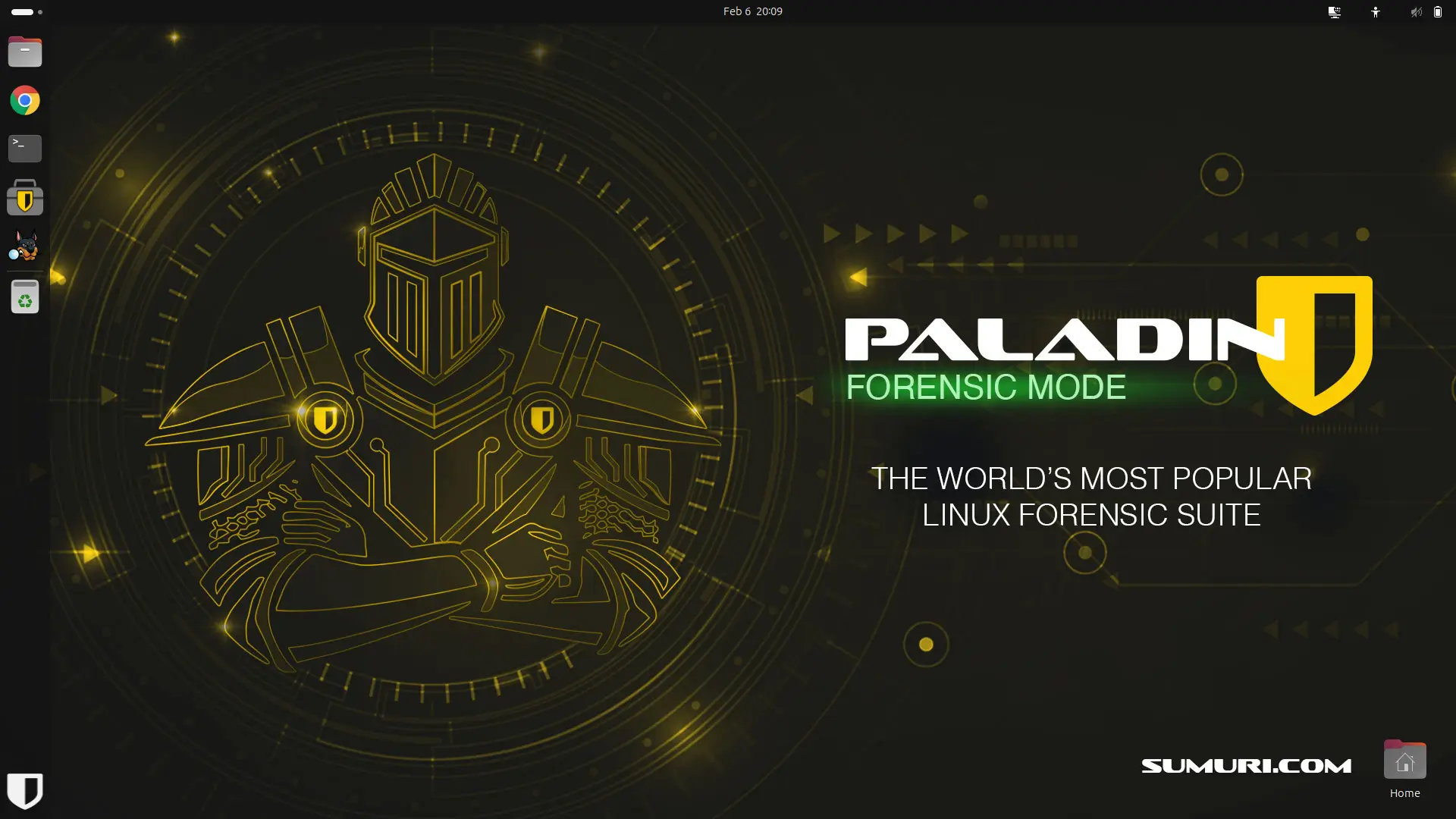
The PALADIN Toolbox: Forensic Power. No Command Line Required.
The PALADIN Toolbox is not just a collection of tools—it’s a standalone forensic application that puts critical functions into a clean, examiner-friendly GUI. Perform forensic imaging, logical acquisitions, hashing, device mounting, and more—without ever dropping to a terminal.
The Toolbox is built to make imaging and triage intuitive, efficient, and repeatable, with read-only access options and logging built in for forensic soundness.
Curated DFIR Tools – Updated and Organized for Investigators
In addition to the PALADIN Toolbox, this release includes a carefully curated set of open-source forensic tools, organized into over 30 categories. Every tool was selected for forensic value, stability, and ease of use.
Included categories and highlights:
- Disk Imaging & Cloning: DC3DD, DDRescue, Guymager, LibEWF
- Memory Analysis: Volatility 3
- Mobile & Vehicle Forensics: ALEAPP, ILEAPP, VLEAPP, ADB/iOS Tools
- Data Recovery & Carving: PhotoRec, Foremost, Magic Rescue, TestDisk
- Log & Email Analysis: Chainsaw, ReadPST, EVTX Parser, RLEAP
- Hashing & Verification: QuickHash, Hashdeep, SSDEEP
- File & Metadata Review: ExifTool, KDiff3, Meld
These tools are available outside the PALADIN Toolbox for flexibility, giving experienced investigators expanded options while maintaining a forensic workflow.
Setup Tips & Best Practices
- Verify the ISO hash before writing PALADIN LTS Version 9.0.0 to USB.
- Use Balena Etcher (Windows) for reliable USB creation.
- Persistent Mode requires additional free space beyond the base PALADIN install.
- For older systems, Legacy Boot Mode may still be necessary.
Built for the Field. Trusted Around the World.
PALADIN LTS Version 9.0.0 continues our commitment to providing stable, examiner-ready forensic environments that work where you need them most—whether in the lab, in the field, or in a courtroom.
With improved hardware support, more boot options, powerful imaging via the PALADIN Toolbox, and trusted partners like Arsenal Recon built-in, this release delivers the performance and reliability you need.
Need help or want to chat about these new features? We’re happy to talk to you!
Email: hello@sumuri.com Phone: +1 302.570.0015
Need help or want to chat about these new features? We’re happy to talk to you!
Email: hello@sumuri.com
Phone: +1 302.570.0015