SOFTWARE UPDATES
Download the latest version of software below.
RECON ITR 1.3.0 / RECON IMAGER SSD Version 6.1.0

We’re excited to introduce RECON ITR 1.3.0, designed to enhance performance, compatibility, and usability for forensic examiners. Here’s what’s new in this release:
- Universal Build for macOS:
- RECON ITR is now a universal build, supporting both Intel and Apple Silicon architectures in one streamlined application.
- This change improves performance, simplifies updates, and ensures compatibility with a wider range of macOS devices.
- Updated Messages Plugin:
- Added support for Scheduled Messages tags, enabling examiners to identify and analyze messages that are scheduled for future delivery.
- This new feature ensures a more comprehensive analysis of communication artifacts.
- Integrated RECON Imager Resource:
- The RECON Imager application is now included in the Resources folder within RECON ITR.
- This update allows for independent application updates, ensuring your tools remain current without requiring full application updates.
- macOS 15 Compatibility Enhancements:
- Stability updates and bug fixes improve the application’s performance and reliability when running on macOS 15.
- These updates address minor issues reported by users to ensure seamless operation on Apple’s latest OS.
Need help or want to chat about these new features? We’re happy to talk to you!
Email: hello@sumuri.com Phone: +1 302.570.0015