SOFTWARE UPDATES
Download the latest version of software below.
RECON LAB Version 1.5.9 (B3)
Release Notes:

RECON LAB has been updated to version 1.5.9 (B3). Check out some of the updates below!
Dark Mode Support
RECON LAB now has support for dark mode. Our recent changes now allow for examiners to use their favorite macOS display mode while performing examinations. No matter your preference, RECON LAB has you covered.

Griffeye Support
SUMURI has teamed up with Griffeye to get the most out of your image analysis. With our latest update, RECON LAB can now import Project Vic 2.0 files created by Griffeye’s Analyze DI application.

By importing Project VIC 2.0 files as a hashset, RECON LAB can preserve the custom tags you created when working with Analyze DI. You can also take a case exported in the Project VIC 2.0 format by RECON LAB and load it into Analyze DI. Switching between the two applications has never been easier.
Raw Data Conversion
RECON LAB can now translate raw data into either ASCII or Unicode for easy readability and analysis. This latest feature can be found in our SQL and PLIST Viewers and helps to streamline the manual analysis of these formats.

Column Searching
We have upgraded the Columns in RECON LAB to have enhanced searching methods. You can now search for keywords and phrases within each column of RECON LAB. This can be done from either the main results screen, or even within Artifact results themselves:

Other Enhancements:
- Enhancements to the Time Machine Artifact
- Unified Right-Click options for ease of use
- Enhanced Estimated Time Calculations
- Enhanced Media Preview to bring up all pictures using double-click
Need help or want to chat about these new features? We’re happy to talk to you!
Email: hello@sumuri.com Phone: +1 302.570.0015
RECON LAB Version 1.5.0 (A1)
Release Notes:
- macOS 12 Monterey Support is here!

The latest version of RECON LAB includes support for the latest release of macOS, Monterey!
RECON LAB 1.4.9 (A2) adds support for both ingesting images of macOS 12 and taking advantage of the performance enhancements of the operating system during processing!
- Updated ‘Add Source Menu’ As part of our mission to improve the user experience of our tools, we’ve recently overhauled the ‘Add Source’ menu to make it more user-friendly!

- RECON CASE READER

RECON LAB now includes the ability to export case information and view it in a RECON CASE READER for simple review in the Windows environment!

Simply press the new Export Case button at the top of RECON LAB’s interface to export either a quick case containing preset artifacts and paths or a custom case to export tags and bookmarks!
- Updated Support for AFF4 Images
AFF4 images now have increased support in RECON LAB, allowing examiners to take full advantage of our suite’s advanced analysis and reporting features!

- Unencrypted Cellebrite .Tar iOS Extraction Support
RECON LAB can now ingest unencrypted .tar extractions for analysis. Utilize RECON LAB’s macOS native plugins and reporting features for enhanced
- Advanced Search Features for Email FilesAfter parsing files with email files, navigate to the Email Files section, and you’ll see the new Advanced Search window, allowing you to filter by subject, attachment, recipients, and more.

- Advanced Search Features for Email Files
Examiners can now export Wi-Fi Location Artifacts as KML reports to import into a KML viewer of their choice.


- Plugin Performance Enhancements
- Outlook
- Domain User Support
- Brave Browser
- Android Thumbnails
- Music Library
- Login Startup Items
- SSH
- Apple Dock
- Installed Hardware
- IOS Backup
- Keyboard Shortcuts
- Launchpad
- Bash History
- Connected iOS Devices
- Printer Spool
- Printer and Scanner
- Network Interface
- WiFi Locations
- Music
- Airport Wireless Network
- Apple Installed Applications
- Maps
- Notifications
- Reminder
- Spotlight Settings
- Screen Time
- Time Machine
- Escalated Privileges
- Recent Items
- Quarantine Events
Need help or want to chat about these new features? We’re happy to talk to you!
Email: hello@sumuri.com Phone: +1 302.570.0015