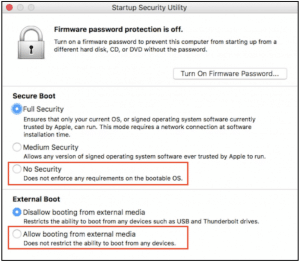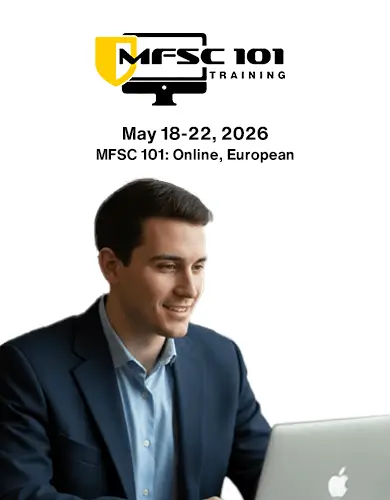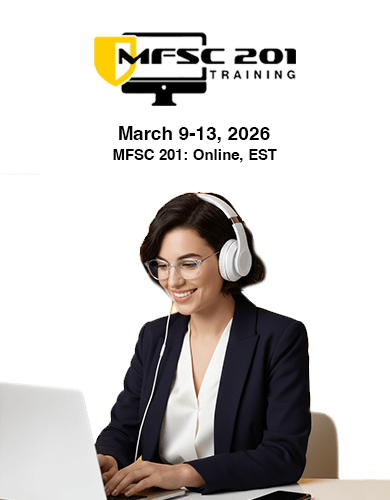Solutions to Software Update Error Message in RECON IMAGER
The error message “A software update is required to use this startup disk” could appear when using RECON IMAGER to boot a Macintosh computer with a T2 Security Chip.
Apple has a support page regarding this error message explaining that it is most likely caused by the default Full Security option in Secure Boot.
Before continuing, please be sure to check that Secure Boot is disabled and that you have allowed Boot From External Media in Recovery Mode. We explain this more in-depth in our blog, “How to Change Mac’s Startup Security Settings to Allow Booting with RECON IMAGER”.
If the issue still persists after changing Secure Boot and External Boot settings, there are two other options to troubleshoot the error message. The possible cause of this rare occasion is associated with the Mac’s firmware. If the firmware on the Mac to be imaged is older than what is used in RECON IMAGER, then you may receive this message.
There are two options to solve this issue.
Firmware Update
One method to solve the error message is to allow the Mac to update the firmware.
If you want to update the firmware, click on the button below for the Apple’s how-to guide.

Image in Target Disk Mode with RECON IMAGER
Another method is to place the Mac to be imaged in Target Disk Mode and connect to another Mac booted with RECON IMAGER.
Instructions on how to image a Mac with a T2 Security Chip through Target Disk Mode can be found in the RECON IMAGER Manual Section 11.
Additionally, you can follow the instructions in the RECON ITR Manual Section 25.

RECON IMAGER is a bootable and live imaging solution included in RECON ITR to image all Intel Macs and their filesystems.
RECON ITR combines the functions of imaging, triaging, and reporting from RECON TRIAGE and RECON IMAGER PRO into an integrated solution that automatically identifies, displays, and image FileVault, APFS, and Core Storage volumes and disks at a cost well below any other tool.
RECON ITR images all Intel-based Macs including the newest generation of Macs with APFS and T2 Chipsets.
Click on the button below for more information about RECON ITR.

- By Amy Nguyen
- Categories: Blog


Why Use a Mac for Mac Forensics